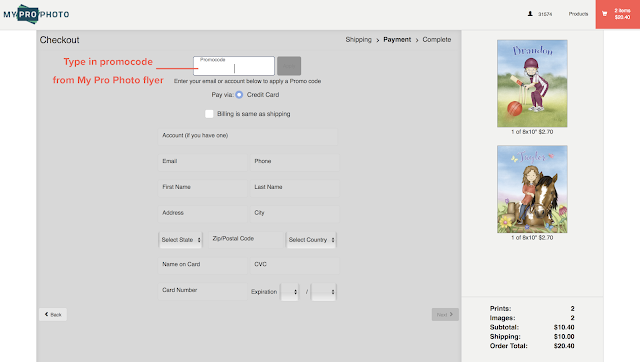My Pro Photo Print Order Instructions
Watch video to view ordering process.
Ordering Lustre Photo Prints or Fine Art Prints
2. Click on Order now or Order Online
3. Type in the account number from the My Pro Photo flyer
6. Use the rotate tool at the bottom of the page to the correct orientation of your printable wall art.
7. Click on the bottom bar to upload all the images you would like printed.
8. Drag each thumbnail from the bottom of the page to the centre, adding one image to the cart at a time.
9. If you’ve chosen fine art paper, select Rag Photographique (smooth surface) paper from the column to the right before adding each print to cart.
10. If you’ve chosen lustre photo paper, simply add each print to cart.
11. View your shopping cart and make sure 'no colour correction' is selected.
12. Go to shipping method, then go to payment.
13. At top of payment page there will be an option to add a promocode. If this is your first print order via MPP, you will receive a 15% off promocode on your MPP Flyer.